Find what you need faster in Wagtail 6.0
Searching and filtering and many other things are much smoother in our latest version of Wagtail
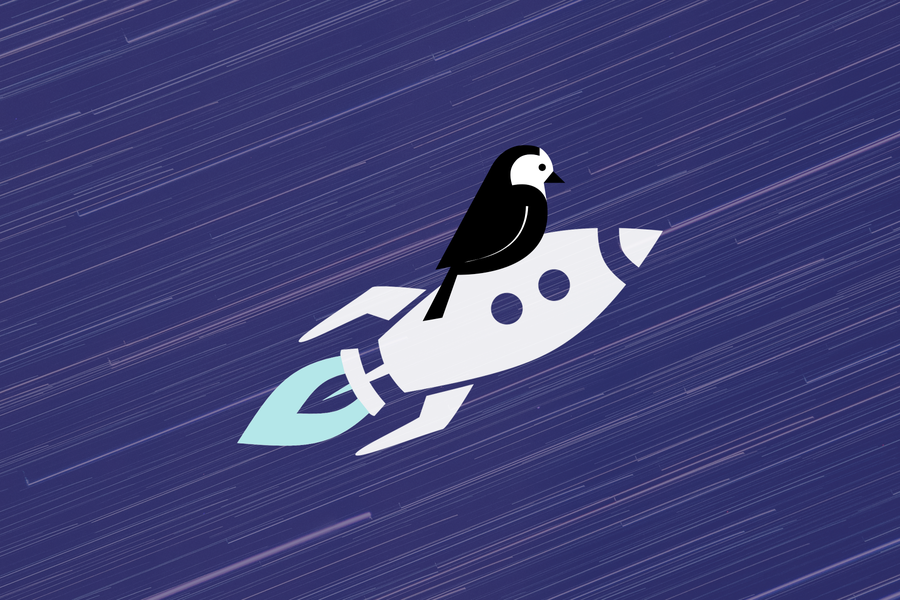
The only thing more frustrating than losing something is having to dig through a bunch of junk to find it again. For example, you might be trying to find the shiny new logo your boss is super eager to get uploaded ASAP and searching for "logo" returns every single logo-related file you have. If you don't happen to remember what the precise file name is (because your boss never changes the default "image(1).jpg" name when they upload things), then you might be stuck clicking through a lot of stuff until you find what you really need.
In our last release, we focused on improving the search experience and making it easier to find things in Wagtail. This time, we leveled up the tools people can use to get to the right content quicker. Plus, we added some key new features to help make the Wagtail admin and your content more accessible.
Filter your way to the content you need
If you've ever tried to search for something generic on the Internet, something like "birds" or "vets" or "honest lawyer", you know you'll get a ridiculous number of results (and maybe a few dubious results for that last one). In the newest version of the Wagtail page listing view, you'll find a filter button next to the search bar. With that button you can sort content according to key categories like Page type, site, and locale. You can also filter search results with a date range, by editor, or by owner.
This feature doesn't limit your search to one section of your website either. The search will pull in potential matches from all parts of your website at once. It doesn't just apply to Pages either. You can also use it for Snippets and Forms to make easier for users to sort through that content as well.

Check for accessibility issues without leaving the page editor
When we first added the built-in accessibility checker, we placed it on the full-page preview because that was the best place for us to put it with the timeline we had for the Outreachy project that launched it. That meant that people who chose to use the Live Preview panel instead of the full-page preview were missing the chance to see the accessibility issues they can fix though. So, in Wagtail 6.0 we incorporated the accessibility checker into a side panel called "Checks" within the page editor. Now, editors can check their content for accessibility issues without having to leave the editor.
This new placement also lays the groundwork for future content checks and accessibility improvements we're exploring to help people make their content more accessible and sustainable.

Support right-to-left languages better
One of our most requested features to date has been right-to-left language support. Now you can configure the Wagtail admin to accommodate right-to-left languages like Persian, Arabic, Hebrew, and more. All you have to do is change that language in your user settings and the layout will flip automatically.

Audit your page types with the page type usage report
When custom page types are so easy to make (and they are soooo easy to make in Wagtail), there's always a risk you might wind up creating too many of them. There's also a chance you might wind up building a whole new page type when an existing one could be updated instead. The Page types usage report (generously sponsored by the Mozilla Foundation) will help you keep page types from spawning out of control.
With this new report, you can see all the page types that are in your Wagtail website, how many pages of each page type there are, and when those pages were last edited. Seeing how the page types are used and which ones are being used more often will help you identify ways to simplify and keep things organized as your content grows.

Tap into the latest features of Django 5.0
Our 6.0 release is now running on Django 5.0 and we have backported that compatibility to the 5.2 long-term-support release as well. If you're excited about Django's new options for managing form fields with reusable groups or database-computed default values or the upgraded password hasher for Django authentication, you can incorporate all these great new features into your Wagtail projects. Folks who have tried to tame unwieldy forms know that the form field simplifications alone are something to be super excited about.
Watch out: Breaking changes ahead ⚠️
Since we leapt up to a whole new version number, you know what's coming. Yup! Breaking changes! We removed a lot of deprecated features in this release as well as support for older versions of Django and ElasticSearch to help lay the groundwork for some larger features we have planned on our Roadmap. Here are things to watch out for.
ModelAdmin has been completely removed
As we've been saying for a while now, the functions previously handled by ModelAdmin are now being handled by Snippets. If you want to keep using ModelAdmin though, it is still available as an external package.
StreamField no longer requires use_json_field=True
We've updated StreamField to the point where the use_json_field = True setting is no longer needed for StreamField. You won't hurt anything by including it, but it won't do anything either. So, if your AI code assistant tries to tell you it's necessary, feel free to tell it otherwise.
Older versions of Elasticsearch and Django have been dropped
The Elasticsearch 5 and 6 backends have been removed. We recommend upgrading to Elasticsearch 7 or 8 before upgrading to Wagtail 6.0. Also, support for Django versions older than 4.2 has been removed.
Be sure to check out our whole list of upgrade considerations and the full release notes for all the details.
