Content metrics, concurrent editing, and more in Wagtail 6.2
There's a lot to love in the latest release of Wagtail
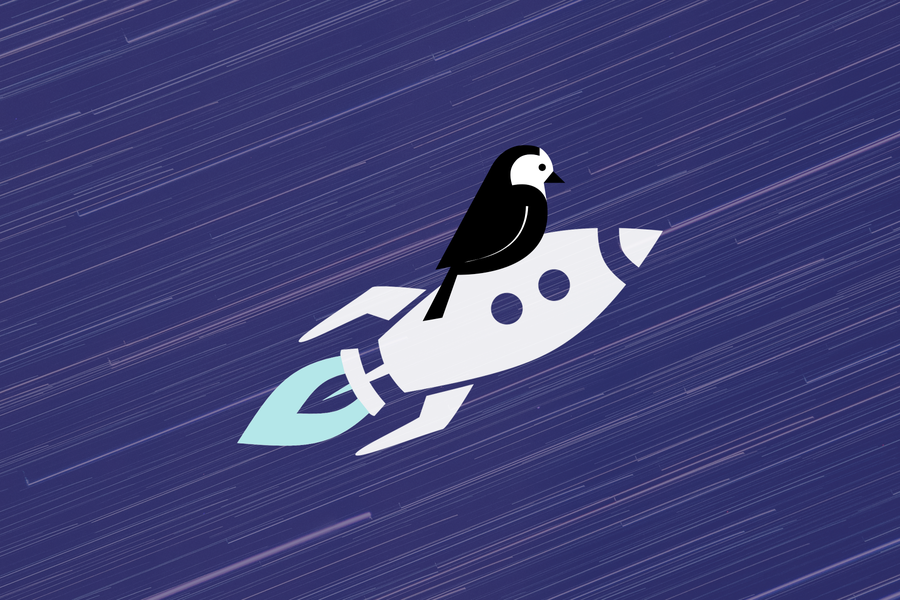
Our latest release of Wagtail is like a box of assorted chocolates: it has a little bit of everything in it. There are some sweet features that content creators will appreciate. There are definitely things that will make the developers on the team smile. There's even something that will make sysadmins throw a thumbs up in the air (assuming that they are willing to take a break from ruling over servers to do so). Let's have a look at the assortment of great stuff you can do with this release.
Tailor your content with content metrics
The new checks panel (the one under the spiffy eyeglasses symbol where you can find all the results now from the accessibility checker) now has some additional metrics in it. The panel shows you what the overall word count is for your content along with the estimated reading time. These metrics are just the beginning of some other useful metrics and quality checks that we're hoping to gradually add to this panel. If you're curious, there's a great ongoing conversation on GitHub about what might be added in the future.

Collaborate more efficiently with concurrent editing notifications
Too many cooks in one kitchen leads to someone getting burned. The same is true of too many people trying to work simultaneously on the same piece of content. Even with good version control (which Wagtail definitely has), people can still manage to cause confusion by overriding each other's changes.
Now there is a notification system that will alert people who are working on the same piece of content when another person saves a new version. When you click on the alert, you will have the option to keep your version of the page and override the other person's version. These notifications will help you keep track of who else is working on a page at the same time and help you resolve conflicting changes more quickly without having to poke around in the version history to see who made changes. These notifications will work for pages and snippets that have revision saving switched on.

Check your alt text for common errors
The accessibility checker has a new default check called alt-text-quality. Not everyone learned to write high-quality alt text in school. Too often, content creators make screenreader users listen to boring and utterly useless descriptions of images like "IMG_02837489.jpg" or "Annual_Meeting_Chart". This new accessibility rule flags alt text that contains underscores and file extensions so that people will be less likely to publish alt text that contains the default filename file name for the image. Content folks, we've all done it. Now we have a new accessibility-checking mate that will poke us and help us do better without being obnoxious about it like Clippy was.

Find reports quicker with universal listings
We've been rolling out new listing designs to make it easier for content creators to sort through gobs of content. Now it's a lot easier to sort through gobs of reports too. This update is for your Person Who Creates The Quarterly Report. We can't supply code that will make your reviewers respond to your emails or chat messages any faster, but we hope this new search option will help you find and collect any data you need more quickly.
Control snippet permissions more tightly
Spiderman (and many others to be fair) taught us that "with great power comes great responsibility". Snippets can hand users a lot of power, particularly if they are set up in a way that allows code to be altered on a Wagtail website rather than just text or images. Almost every content team includes a few superusers who could make some rather troublesome changes. Now you can create custom permissions policies for each of your snippets so you can more tightly control access to snippets that should only be changed by certain people on a team.
Reduce the memory impact of your migration files
Developers and sysadmins who spend a lot of time in the backend of a Wagtail website often have to deal with files called migration files that help organize the database. As websites expand and more page types are added, these files tend to get more complex. This release simplifies how StreamField blocks are handled in migration files. StreamField blocks that appear in multiple places within a StreamField structure are now defined once rather than repeated over and over. This ultimately makes migration files that incorporate StreamField more compact and more compact files means less memory is needed to load them and less memory usage makes sysadmins happy and we definitely want them to be happy (or at least appeased). Not to mention using fewer resources is always a win for the planet too.
In testing, this change reduced the memory usage of the migration files in a brand new wagtail start project by 95%. Another test with an established project reduced memory usage by 20%, so clearly results will definitely vary. But if your website has complex or deeply nested StreamFields, then there's a very good chance your project can benefit from this new feature.
Things to keep an eye on as you upgrade
As usual, there have been some deprecations and adjustments that you'll have to watch out for as you upgrade. If you have a lot of custom settings related to your users that rely on custom form classes for adding and editing users, you'll definitely want to learn about the new customizable UserViewSet class in this release. If you have customized report views, you'll also have to make some updates as well. You can get the full details in the latest version of our release notes.
