Flying into a new era with Wagtail 7.0
Our newest release cleans up a lot of cruft and takes Wagtail one step closer to autosave
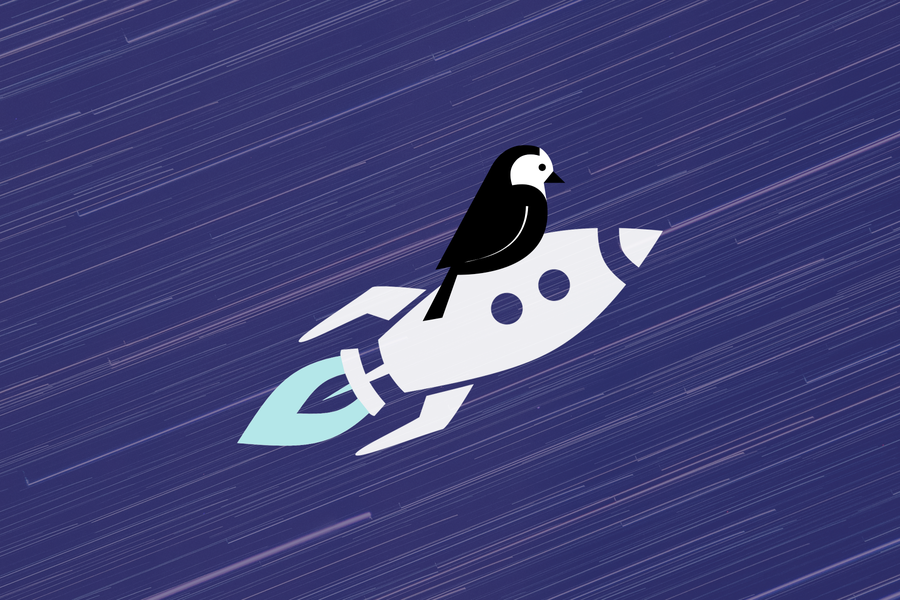
Everybody deserves some self-care, including your favorite open source project. Our latest Wagtail release has something for everyone on your publishing team like it always does. But we also took some extra time in this release to fix things that needed fixing and to make some adjustments to our processes that will make upgrades a lot smoother for our users and the wider Wagtail community.
For example, a community member pointed out to us that with a just a bit of adjustment we could line up our long term support (LTS) releases with the long term support releases for Django. Django schedules their LTS releases for April and now we will have our LTS releases scheduled for May. This will make it much easier for anyone who loves our LTS releases to upgrade to our newest LTS version and the newest LTS version of Django at the same time. We hope this schedule adjustment will make upgrade planning a lot easier and more manageable for everyone who relies on us.
We also dedicated a fair amount of effort into addressing some much-needed maintenance in this release and bug fixes that we hope will set us up for delivering some even more exciting features in the future. We still delivered some fantastic additions though, so let's walk through all the great stuff you can do with Wagtail 7.0.
Save drafts without having to fill in all mandatory fields
Making fields mandatory in Wagtail is a great way to make sure you don't make embarrassing publishing mistakes like forgetting to add a date or an author's name or even an image. However, because mandatory fields were even mandatory for saving drafts in Wagtail, we were inadvertently setting creators up for another type of mistake by forcing them to insert filler text like "CHANGE THIS" into their mandatory fields if they wanted to create rough drafts of their work or see what a preview looks like.
In Wagtail 7.0, creators can save drafts and see previews of their work without filling out all of the mandatory fields. They still can't publish their work without the mandatory fields. But now they can draft as rough as they'd like to without Wagtail forcing them to add placeholders for saving their work. That makes mandatory fields a lot more friendly to the creative process while still providing creators with a valuable reminder not to forget to fill out critical parts of their pages.
Adding this feature also means that we are much closer to adding autosave to Wagtail. Yes, you heard that right! We're aiming to make the "Save draft" button obsolete and this release is another step towards our goal. We're not committing to a timeline just yet but we're hoping to have some exciting progress to share with you very soon.
Add better pagination to your views and choosers
Not a fan of clicking through dozens of pages to get to the one you want? Then you'll love the new pagination feature. Now all listing views and most choosers will give you the option to jump directly to the first and last page, whichever is closer to the page you need. No more mindless clicking through gobs of images and documents and posts. Now you can save your mouse-clicking finger for building a new boomtown in Minecraft instead.

Upgrade to Django 5.2
We felt our newest bugfix release (Wagtail 6.4.1) worked very well with Django 5.2 but we held off on providing official support until we had a better chance to test things and see if any troublesome bugs crawled out. From a new shell command for setting up import statements to a new primary key function that should make database geeks tingle with joy, Django 5.2 has some helpful new features for managing and customizing your projects. We encourage you to go look at the release notes for Django 5.2 to see the full list of new features.
Create a default privacy setting for your page types
If you need more control over the default privacy settings for your pages, the new get_default_privacy_setting method gives developers more power to determine what privacy setting pages in a particular page type should have. This gives you more control over how particular page types can be shared or accessed by users and visitors. This feature is one more tool to add to your Wagtail security tool belt to protect access to more sensitive materials and data.
Assorted user experience improvements
You know how a bunch of tiny things on your to-do list can add up to a bunch of unexpected work? We had a few UX improvement tasks like that piling up for Wagtail and decided to knock them out for this release. For example, we added a default "Locale" column for the listings and choosers associated with translatable models. We also improved the experience for finding and filtering content by locale. Another small change we made was setting the "Publish" button to transform into a "Schedule to publish" button when someone sets a go-live date for a page. As you explore Wagtail 7.0, we hope you appreciate all of these small-but-mighty changes.
Breaking changes to watch out for
All right. So you're probably wondering, why did we leap up to 7.0 with this release? The answer is (as usual) because there are breaking changes. And there are quite a few of them in this release since making drafts saveable without mandatory fields was a rather big change in how Wagtail's machinery operates.
If any of your code depends on the full_clean method, then you'll want to plan some extra time testing how that code behaves with this new release because that method will operate differently now when a page draft is saved. If our decision to make mandatory fields not mandatory in drafts causes you grief, there is an option to strictly enforce mandatory fields in drafts if you need it.
We think that the name changes we made to the TAG_LIMIT and TAG_SPACES_ALLOWED settings will be a pretty common change in projects that use tags, so be sure to check for those changes. We also replaced some settings for customizing user forms that will probably show up in several projects.
We definitely recommend you read our whole list of upgrade recommendations to see which breaking changes you'll need to spend some extra time thinking about.
