Level up your image accessibility and dashboards with Wagtail 6.3
Manage alt text like a pro and more with our latest Wagtail release
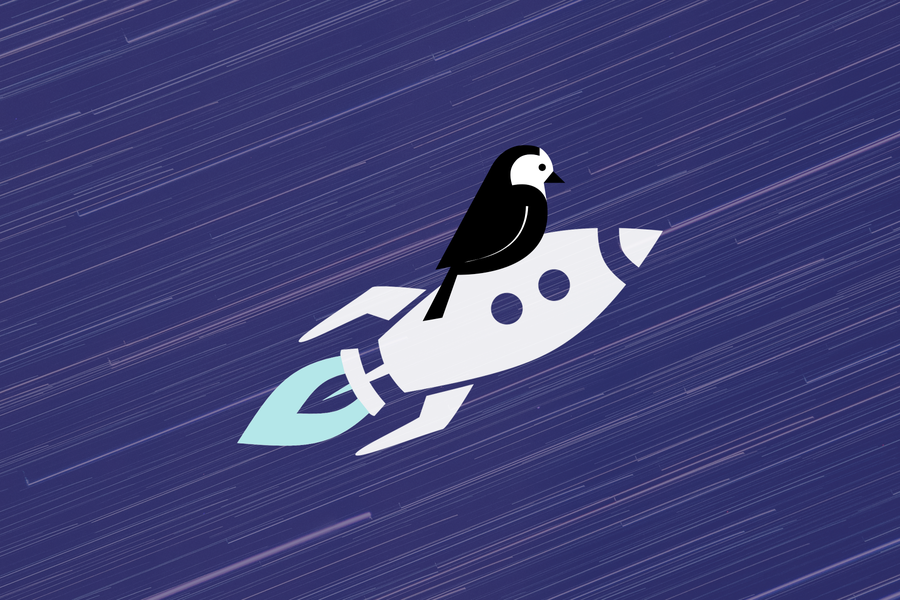
We're just a little obsessed with accessibility around here. Between our accessibility checker feature, the accessibility workshops we've hosted, the accessibility statistics we shout about, and the dedicated Accessibility page we have here on Wagtail.org, you may have noticed that. So, we're super excited about this release because it involves a new image block that makes encouraging stellar alt text practices even easier. There are plenty of other features in this release to be excited about too. Let's have a look at all the great things you can do with Wagtail 6.3.
Add alt text more easily with the new ImageBlock
The default image model for Wagtail includes an image description field in the 6.3 release, but this model didn't used to have any fields for descriptions or alt text. If no alt text field was added, then the image title was used by the browser for alt text instead. You can write very descriptive image titles. In fact, the title for the rocket image on this page is "You're looking at a wagtail shooting through purple space on top of a rocket ship." Using descriptive titles like that, however, turns your image library into a mess real quick and makes it hard to find files.
There are valid reasons for maintaining a more flexible default because there are circumstances in which developers would need more precise control over how text fields for images are handled. However, we found that people often wouldn't add appropriate alt text fields at all, which resulted in alt text captions like "IMG_9092.jpg" or "untitled.png" that are pretty useless and also really annoying for screenreader users.
Now, thanks to Chiemezuo Akujobi and his mentors for Google Summer of Code, there is a new ImageBlock that adds description fields to all images and gives editors the ability to change alt text according to context. You can also mark images as decorative if you want to. This is helpful for screenreader users because, for example, if we used the same pretty picture of a flying wagtail in the background of our home page and as an example picture in a coding tutorial, we would want people using screenreaders to know that the image is being used differently on each page.
With this new block, you can make it easier for editors to add appropriate alt text to images. You can even pair this feature with the checks in our accessibility checker to flag poor alt text captions and encourage editors to fix them.
Tune your contrast more precisely with our new contrast theme
The alt text features aren't the only accessibility improvements we're thrilled about. We also included a new "More contrast" theme that can be set in a user's account settings. This theme gives users more control over the level of contrast in Wagtail's UI elements, which is particularly helpful for users with vision issues.
Find what you need quicker with the new dashboard
In the newest evolution of our dashboard, we've drastically reduced the amount of space taken up by the page statistics and added a search bar directly to the dashboard. Now you can search for the pages you need directly from the dashboard and also access your user account settings more quickly. We also provided a handy link to the Wagtail user guide for editors. A bonus perk is now you can dismiss our not-so-subtle upgrade reminders from the dashboard. What better reason is there to upgrade to Wagtail 6.3? 😂

Upload HEIC and HEIF images
Apple iPhone users rejoice! Wagtail now officially supports the new formats that your phone images are stored in. Some configuration is necessary, but once your developer works their magic, you can add these image types straight from your phone to Wagtail with having to convert them before you upload.
Create custom preview sizes for the preview panel
Every website has different designs for mobile, tablet, and desktop views. The sizes used for these views are also unique based on that design. Our default sizes don't work great for every design, so we made them configurable. Your designer and/or a frontend developer can override the preview sizes now so the preview feature works even better for your specific website design. Now you can get an even better picture of how your content will appear in each display type before you publish your content.
Universal listings are even more universal now
We continued our quest to make things even easier to find in Wagtail by adding our new universal search and listing features to the Documents and Images pages. We also made some adjustments to buttons and the delete actions so that they are more consistent and easier to use with a keyboard.
Use MariaDB as your database
Postgres may be popular but it isn't everyone's favorite relational database to use. MariaDB has quite a few fans, including Google, Mozilla, and the Wikimedia Foundation. Now you can join them if you want to.
Things to consider as you upgrade
This release is one of our long-term support releases, which means we will be providing an extended period of support and security fixes for this release. If having more support appeals to you, then this is a great release to upgrade with.
There aren't too many nitpicky things in the code to watch out for as you upgrade to Wagtail 6.3, but you should definitely know that support for Python 3.8 has been removed for this release. We also removed support for some template tags and hooks. Be sure to explore all the upgrade details in our full release notes.
